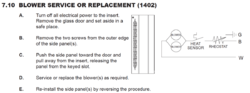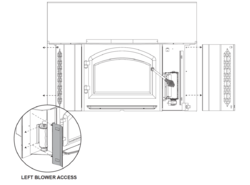hey folks, i was curious when your fans start to run- after a couple of reloads, the fan was still toggling on and off even though the stovetop was at 650 for a bit. that should be hot enough to start the things, shouldnt it? could my sensor be off, or busted? it seems like there is a lot of usable heat not being blown by the fan...
napoleon 1402 owners- fan question!
- Thread starter APersonalMatter
- Start date
-
Active since 1995, Hearth.com is THE place on the internet for free information and advice about wood stoves, pellet stoves and other energy saving equipment.
We strive to provide opinions, articles, discussions and history related to Hearth Products and in a more general sense, energy issues.
We promote the EFFICIENT, RESPONSIBLE, CLEAN and SAFE use of all fuels, whether renewable or fossil.