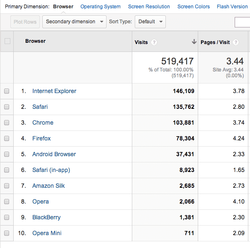Prob just an Android glitch but when I quote a message using the "reply" button, I'll get 5-15 characters into my reply and at some point the cursor jumps into the quote and bogarts the message. Then, the "draft saved" feature kicks in and complicates things further if I attempt to delete and re-reply to the previous post. This happens regardless of whether my browser is in Android or Desktop mode BUT DOESN'T happen every time. All other forum features work normally.
Android glitch? Anyone else using Android notice this?
Android glitch? Anyone else using Android notice this?


 ote="webbie, post: 1529882, member: 2"]Just for fun, turn off the "rich text editor" in your prefs (under your user name at upper right menu)....[/quote]
ote="webbie, post: 1529882, member: 2"]Just for fun, turn off the "rich text editor" in your prefs (under your user name at upper right menu)....[/quote]