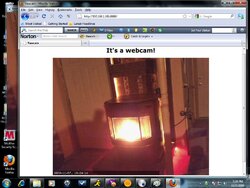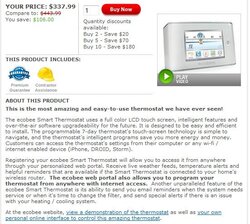Hello
Please reply to this post if you setup a Wood Pellet Stove Web Cam!!
A question came up in this forum on How to set up your pellet stove cam to monitor anywhere in the world!
I did the following:
You must have a computer with a continuous connection to the web from ISP and a web cam. Wireless Web CAM is the best. Make sure it is an IP cam with USB connection and not a TV camera with RCA jacks
Example: Wireless IP Web cam http://www.amazon.com/dp/B003O0CFXI...e=asn&creative=395105&creativeASIN=B003O0CFXI
1. Set the OS option so the hard drive will never sleep if it is a newer version of windows.
2. Download YAWCAM - Yet Another Web Cam software for free.
URL http://www.yawcam.com/download.php
http://www.yawcam.com/download.php
3. Install YAWCAM on your computer in the administrator account
4. Check for an open port in your ISPs firewall.
Download and install PortDetective for free - makes it a little easier.
YAWCAM default port is 8888 or check 8080
5. If you have a wireless router then set up a port redirect to the computer with the web cam
Example:
Computer port
192.168.1.101 8888
Type in cmd.exe in the windows run or search to bring up a DOS box
In the DOS box type
> IPCONFIG
This will tell you your computer's IP address for the Router's redirect configuration.
6. Now Select the cam device in YAWCAM
7. In YAWCAM Select HTTP, Stream and Motion
See your working CAM as in 1st pic below
8. In the browser URL, Type in the ISP's assigned IP address to your house with a semicolon and the port number
ex: http://24.85.77.222:8888
Bingo
Bonus points (So you do not have to remember the IP numbers!) URL http://www.no-ip.com/
http://www.no-ip.com/
Setup a free account on NO-IP's web site to pick a free domain and redirect HTTP requests to you Web CAM
Ex. [email protected]
Please reply to this post if you setup a Wood Pellet Stove Web Cam!!
A question came up in this forum on How to set up your pellet stove cam to monitor anywhere in the world!
I did the following:
You must have a computer with a continuous connection to the web from ISP and a web cam. Wireless Web CAM is the best. Make sure it is an IP cam with USB connection and not a TV camera with RCA jacks
Example: Wireless IP Web cam http://www.amazon.com/dp/B003O0CFXI...e=asn&creative=395105&creativeASIN=B003O0CFXI
1. Set the OS option so the hard drive will never sleep if it is a newer version of windows.
2. Download YAWCAM - Yet Another Web Cam software for free.
URL
 http://www.yawcam.com/download.php
http://www.yawcam.com/download.php3. Install YAWCAM on your computer in the administrator account
4. Check for an open port in your ISPs firewall.
Download and install PortDetective for free - makes it a little easier.

YAWCAM default port is 8888 or check 8080
5. If you have a wireless router then set up a port redirect to the computer with the web cam
Example:
Computer port
192.168.1.101 8888
Type in cmd.exe in the windows run or search to bring up a DOS box
In the DOS box type
> IPCONFIG
This will tell you your computer's IP address for the Router's redirect configuration.
6. Now Select the cam device in YAWCAM
7. In YAWCAM Select HTTP, Stream and Motion
See your working CAM as in 1st pic below
8. In the browser URL, Type in the ISP's assigned IP address to your house with a semicolon and the port number
ex: http://24.85.77.222:8888
Bingo
Bonus points (So you do not have to remember the IP numbers!) URL
 http://www.no-ip.com/
http://www.no-ip.com/Setup a free account on NO-IP's web site to pick a free domain and redirect HTTP requests to you Web CAM
Ex. [email protected]