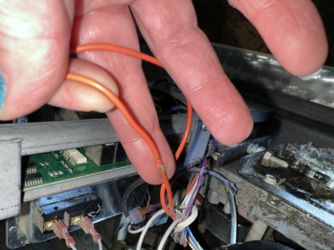Hello everyone. I've read all of the previous posts and determined that our issue is most likely the hopper switch but could be the high limit sensor. The stove burned all day/night Saturday, we loaded pellets Sunday morning and because it was cold cranked it to 2 and after a bit of time moved the heat setting to 3 and the stove went out. Since then we have pulled the stove out and given it a deep cleaning, still no dice. When turning on the fan starts, pellets drop, pellets ignite, pellets stop and it goes out. After that when we try again, no pellets will drop.
We've found and exposed the high temp sensor under the control panel, but I can't tell if it's tripped or not. When I press on the red button nothing happens so I'm assuming it's not tripped? Is the red button supposed to be flush with the switch if it is not tripped? Ours is not flush but I cannot press it down to hear a click to reset it.
As far as the dang hopper sensor switch, we are having a heck of a time finding it! Help please... We have located the magnet on the underside of the sliding top lid and it's there, but cannot locate the corresponding switch on the stove. Can anyone provide a photo? I found the attached diagram but just cannot find the bolt looking thing that is identified as the hopper switch.
I appreciate all of the other posts about this issue, but we're not able to resolve it without further guidance. We're not too confident with ourselves with jumping the electrical wiring to bypass the switch.
Thanks in advance!
We've found and exposed the high temp sensor under the control panel, but I can't tell if it's tripped or not. When I press on the red button nothing happens so I'm assuming it's not tripped? Is the red button supposed to be flush with the switch if it is not tripped? Ours is not flush but I cannot press it down to hear a click to reset it.
As far as the dang hopper sensor switch, we are having a heck of a time finding it! Help please... We have located the magnet on the underside of the sliding top lid and it's there, but cannot locate the corresponding switch on the stove. Can anyone provide a photo? I found the attached diagram but just cannot find the bolt looking thing that is identified as the hopper switch.
I appreciate all of the other posts about this issue, but we're not able to resolve it without further guidance. We're not too confident with ourselves with jumping the electrical wiring to bypass the switch.
Thanks in advance!