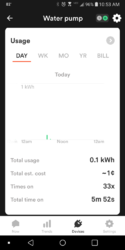I have been meaning to post about this for a few months now but always forget. I installed it back in January and it has helped me find quite a few energy hogs and pushed me to changing over to LED for the entire (new to me) house.
I was going to buy the TED system but went with this instead and overall I am happy so far. The device detection could be better (they are working on it) but the numbers match up with what my electric company says I am using so I am able to forecast what my bill will be which is a huge help.
The guys with solar hooked up to it are on the fence, I don't have solar yet so I can't recommend it for that.
https://sense.com/
I was going to buy the TED system but went with this instead and overall I am happy so far. The device detection could be better (they are working on it) but the numbers match up with what my electric company says I am using so I am able to forecast what my bill will be which is a huge help.
The guys with solar hooked up to it are on the fence, I don't have solar yet so I can't recommend it for that.
https://sense.com/