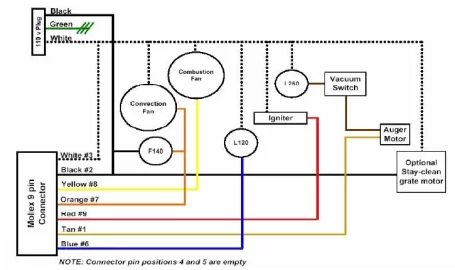Hello
As I was getting hit by cool air, I was just thinking about this.
During startup the room blower comes on immediately and blows cold air until the stove warms and it blows warm air! I asked another owner and their Pelpro does that also!
Pelpro support mailed out a wiring diagram to me so I pulled it up. See diagram below.
Note: The wiring diagram is NOT in the owner's manual.
Looking at the wire diagram you can see that power is supplied to the convection fan thru the F140 snap disc from the incoming AC line which always has power. In this way when the stove is turned off the convection blower will run until the internal stove temperature drops below 140 Deg F. Ok that is normally the way most stoves work.
However if you look at the diagram below there is also an orange wire #7 from the control panel thru the Molex connector that also supplies AC power to the room blower during the start cycle. Thus the cold air coming out before warmup! I do not like this. I could cut the orange wire!
Does anyone know why Canadian Comfort Industries designed this uncomfortable way? Other stoves do not do it?
Click diagram to enlarge
As I was getting hit by cool air, I was just thinking about this.
During startup the room blower comes on immediately and blows cold air until the stove warms and it blows warm air! I asked another owner and their Pelpro does that also!
Pelpro support mailed out a wiring diagram to me so I pulled it up. See diagram below.
Note: The wiring diagram is NOT in the owner's manual.
Looking at the wire diagram you can see that power is supplied to the convection fan thru the F140 snap disc from the incoming AC line which always has power. In this way when the stove is turned off the convection blower will run until the internal stove temperature drops below 140 Deg F. Ok that is normally the way most stoves work.
However if you look at the diagram below there is also an orange wire #7 from the control panel thru the Molex connector that also supplies AC power to the room blower during the start cycle. Thus the cold air coming out before warmup! I do not like this. I could cut the orange wire!
Does anyone know why Canadian Comfort Industries designed this uncomfortable way? Other stoves do not do it?
Click diagram to enlarge