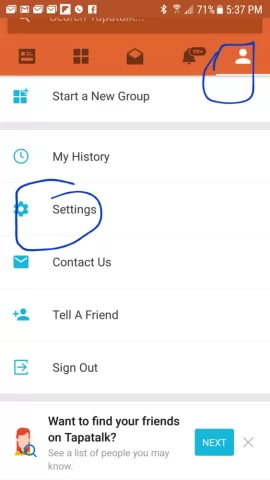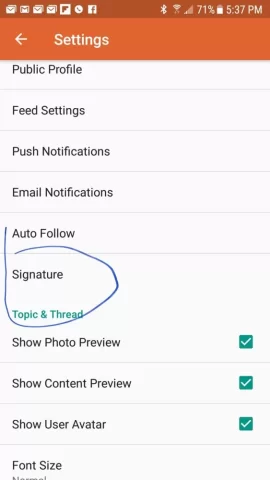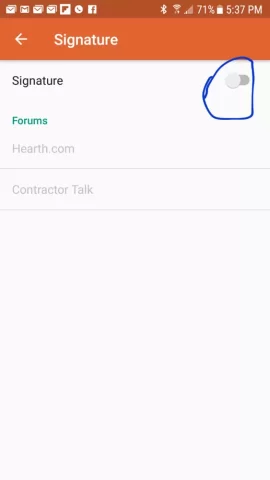A hearty welcome to our new and prospective members!
To post a new topic (thread) on the Hearth.com forums, follow these steps:
1. Navigate (click) on the Forum description which most closely matches your subject. Example, if you are having problems with a Pellet Stove, click on The Pellet Mill:
https://www.hearth.com/talk/forums/the-pellet-mill-pellet-and-multifuel-stoves.14/
This brings you inside the forum where your post will be located.
2. Once inside a forum, you will notice a Post New Thread button on the right side of the screen - see picture below (click to enlarge).
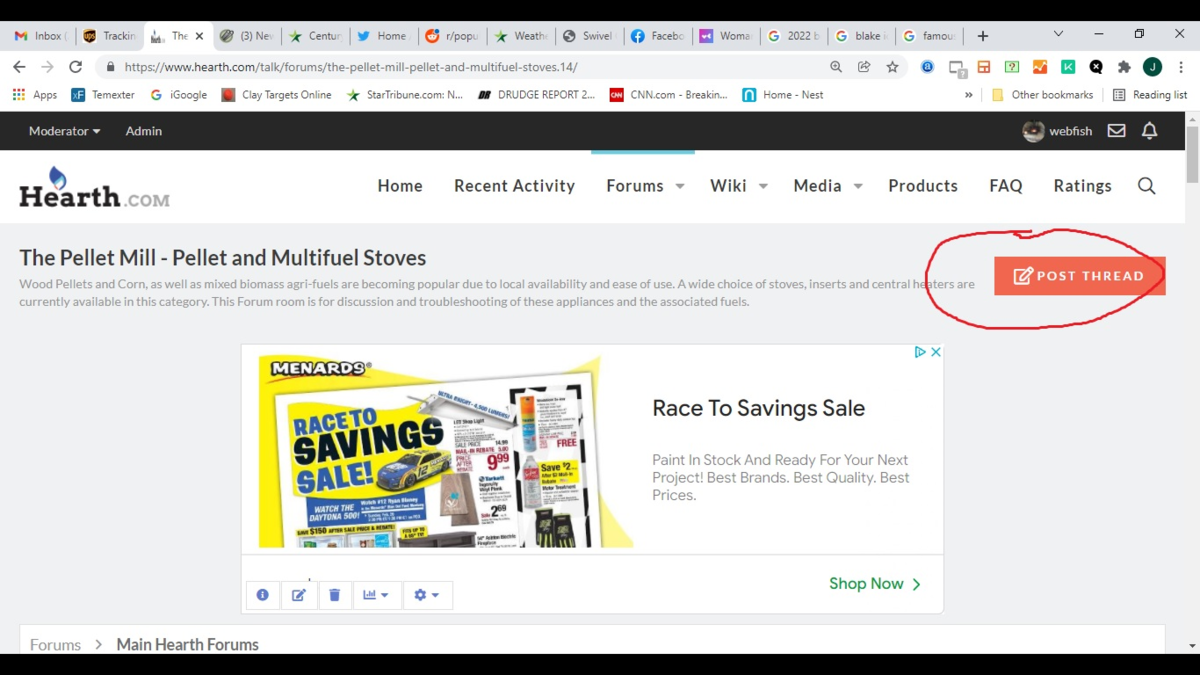
3. After you click Post New Thread, the screen shown below will display - that screen is where you fill in the title, the text and pictures and then hit the "Create Thread" button.
Please note that your "inbox" and the "Conversations" features are for Private (one to one) messages to and from other forum members.
For those who want to know more about features, check the following links:
1. Very General Guide to this forum software:
https://www.hearth.com/xfguide/
2. An entire forum here on Hearth.com dedicated to hints, suggestions, features......
https://www.hearth.com/talk/forums/new-forum-hints-and-your-questions-suggestions.9/
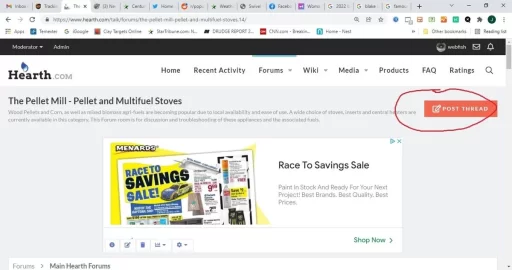
To post a new topic (thread) on the Hearth.com forums, follow these steps:
1. Navigate (click) on the Forum description which most closely matches your subject. Example, if you are having problems with a Pellet Stove, click on The Pellet Mill:
https://www.hearth.com/talk/forums/the-pellet-mill-pellet-and-multifuel-stoves.14/
This brings you inside the forum where your post will be located.
2. Once inside a forum, you will notice a Post New Thread button on the right side of the screen - see picture below (click to enlarge).
3. After you click Post New Thread, the screen shown below will display - that screen is where you fill in the title, the text and pictures and then hit the "Create Thread" button.
Please note that your "inbox" and the "Conversations" features are for Private (one to one) messages to and from other forum members.
For those who want to know more about features, check the following links:
1. Very General Guide to this forum software:
https://www.hearth.com/xfguide/
2. An entire forum here on Hearth.com dedicated to hints, suggestions, features......
https://www.hearth.com/talk/forums/new-forum-hints-and-your-questions-suggestions.9/
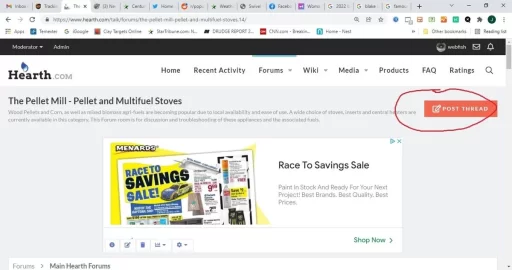
Last edited: