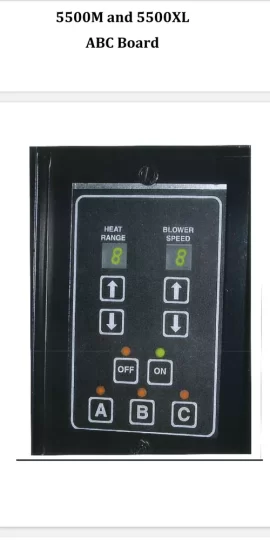I have a King 5500m I just had installed. It works well however, within 24 hours the entire burn area is full of 0-95% burned pellets. The pot is full of burnt pellets and the pellets are flooding the whole area, even the inside window lip. This turns the window black, so I know when it's time to shut down.
This stove only has settings for heat range and blower speed, 1-9. I have NO aux or auger button, menu or adjustments.
I've had the stove for just one week and every day I have to cool it down, empty it out and clean it. I'm waiting on a new ignitor so it takes a while to get it going. It takes about 6 hours to start heating the house again so this is just a waste of time. It's also our only heat source!
I'm not sure where to start with this. I'm pretty sure the issue is that it's dumping pellets too fast. The flame is usually too high and it dumps pellets when it doesn't need to. I've looked but can't find any discussion of auger adjustment for this model.
This stove only has settings for heat range and blower speed, 1-9. I have NO aux or auger button, menu or adjustments.
I've had the stove for just one week and every day I have to cool it down, empty it out and clean it. I'm waiting on a new ignitor so it takes a while to get it going. It takes about 6 hours to start heating the house again so this is just a waste of time. It's also our only heat source!
I'm not sure where to start with this. I'm pretty sure the issue is that it's dumping pellets too fast. The flame is usually too high and it dumps pellets when it doesn't need to. I've looked but can't find any discussion of auger adjustment for this model.